 What is the point in using HTML email?
What is the point in using HTML email?
Outlook offers three email format types for creating email messages: plain text, rich text and HTML. By using the HTML email format, you can easily insert HTML tags, such as images, links, forms or scripts, into your outgoing email messages.
 How does HTML email work?
How does HTML email work?
HTML emails are basically HTML pages transported as email messages and Microsoft Outlook is using the XML format for automatically generating the HTML code for your emails. However, you need to be aware that, when sending a HTML email, you assume that the receiver is also able to properly view HTML formatted emails. Due to increasing virus attacks via HTML emails, it is possible that your HTML email is going to be blocked or quarantined by the spam blocker or anti-virus program of the one receving your email.
In order to increase your chances of properly delivering a HTML email, avoid inserting potential malware code within your outgoing HTML emails, such as:
scripts nested within your email HTML code; images which are not transported within your HTML email message, but downloaded from a server when the email is viewed; executable email attachments; any HTML code which may trigger an external URL when the HTML email is displayed on the receiver's computer.
As a result, stick to pure HTML tags when composing a HTML email.
 Using HTML email with Outlook Using HTML email with Outlook
In order to create a HTML email using Microsoft Outlook, you firstly need to turn on HTML editing for your emails. To do so, open Outlook, then from the Tools menu bar, open the Options window, then click on the "Mail Format" tab and on the "Message Format" frame, select "HTML" from the message format drop-down list.
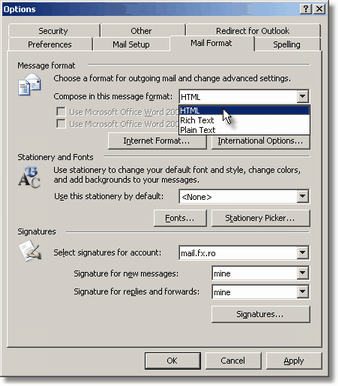
After the HTML selection is made, you can create a new Outlook email message and it will automatically use the HTML format. Depending on your skills and preferences, you can then compose the email using the Outlook HTML features (using the "Insert" and "Format" menus from the Outlook message edit window.
How to insert images into HTML emailsTo insert an image into your new email message, go to the "Insert" menu, then click on "Picture...". This will open the properties window for your image. To select which image to insert, click on the "Browse" button and select the desired image file. You can also insert an alternate text for your image. This text is going to be displayed over your image placeholder, if the receiver of your HTML email has disabled images within incoming email messages.
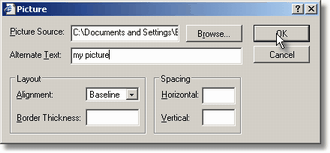
How to add HTML links in Outlook HTML emailsDepending on the email client software of the one receiving your HTML email, you might need to insert link tags in your HTML email body, in order to properly display a clickable link within your email.
To insert a hyperlink while editing a HTML email message, go to the "Insert" menu and select "Hyperlink...": a new window will popup, asking you to specify the properties of your new link. Please note that not every link is a HTML link: you can use the same function to insert clickable email addresses, FTP addresses or other link types into your new Outlook HTML email.
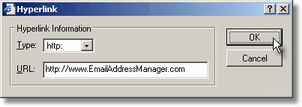
Once you click on the "OK" button, the new HTTP link will be displayed within your Outlook HTML email message.
To fully customize your HTML email message, you can set Outlook to use Microsoft Word to edit email messages, thus getting access to further HTML editing options, such as HTML tables, paragraphs or any other HTML tags. |
 What is the point in using HTML email?
What is the point in using HTML email? How does HTML email work?
How does HTML email work?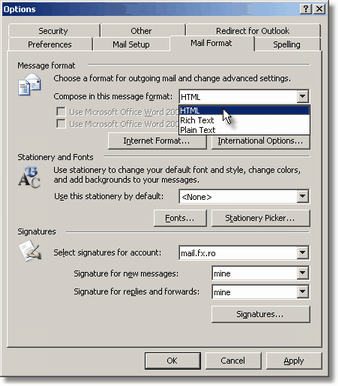
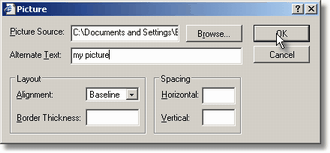
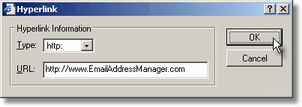
HTML emails are an easy way to send visually appealing messages to a client base or list of subscribers. Microsoft Outlook is a widely used personal information management application. Thanks a lot for sharing with us...
ReplyDelete