
This is not a tip that I would suggest actually using but if you for some reason you really don't want the recycle bin on your desktop (xp only) then follow these instructions . Go to start, run and type Regedit and hit enter. Then go to HKEY_LOCAL_MACHINE\SOFTWAREMicrosoftWindowsCurrentVersion\Explorer\Desktop\NameSpace
Create this key to recover Recycle Bin icon or delete to disapper icon from desktop{645FF040-5081-101B-9F08-00AA002F954E}. Warning: Before you do anything make sure you back up your registry.
Show or hide the Recycle Bin in Vista:
- Right click on desktop choose Personalize
- In the left pane, click Change desktop icons, and then do one of the following:
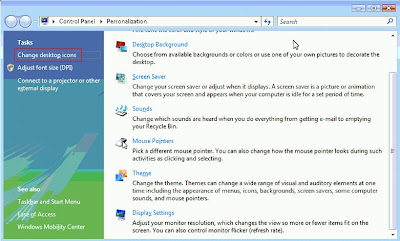
- To remove the Recycle Bin from the desktop, clear the Recycle Bin check box.
- To display the Recycle Bin on the desktop, select the Recycle Bin check box.

No comments:
Post a Comment