Windows 95, 98 and Me
[HKEY_CURRENT_USER\Software\Classes\CLSID\{450D8FBA-AD25-11D0-98A8-0800361B1103}\ShellFolder]
Windows NT, 2000 and XP[HKEY_CURRENT_USER\Software\Microsoft\Windows\CurrentVersion\Explorer\CLSID\{450D8FBA-AD25-11D0-98A8-0800361B1103}\ShellFolder]
Modify the value called "Attributes" and set it to either "0xf0500174" to hide or "0xf0400174" to display My Documents.
Click on a blank area of desktop and press F5 to refresh for the change to take effect.
Note: This tweak can also by used on a system wide basis by entering the same values under the [HKEY_LOCAL_MACHINE] hive.
Modify the value called "Attributes" and set it to either "0xf0500174" to hide or "0xf0400174" to display My Documents.
Click on a blank area of desktop and press F5 to refresh for the change to take effect.
Note: This tweak can also by used on a system wide basis by entering the same values under the [HKEY_LOCAL_MACHINE] hive.
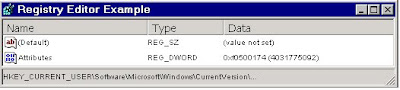
Registry Settings
User Key: [HKEY_CURRENT_USER\Software\Microsoft\Windows\CurrentVersion\Explorer\CLSID\{450D8FBA-AD25-11D0-98A8-0800361B1103}\ShellFolder]
Value Name: Attributes
Data Type: REG_DWORD (DWORD Value)
Value Data: (0xf0500174 = Hidden, 0xf0400174 = Default)
Configuration of the My Documents Folder:
No comments:
Post a Comment