Problem: Unable to see CD/DVD icon in My Computer
Solution: Delete lower filter & Upper Filter
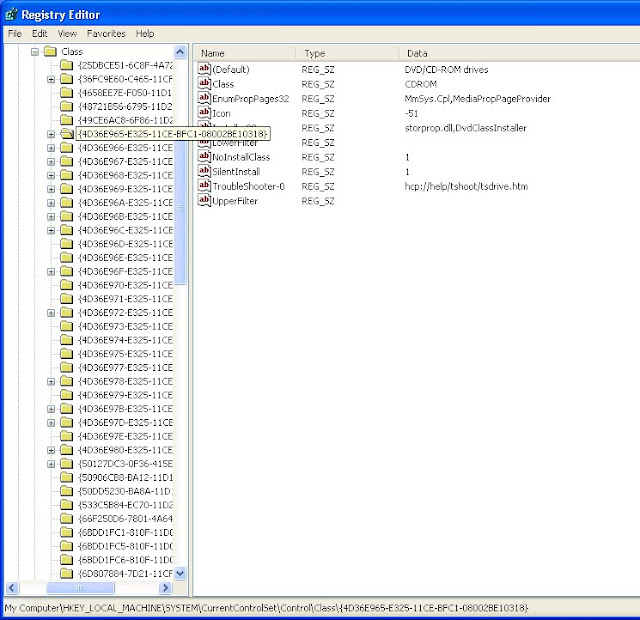
- Open Registry Editor : Start => Run=> type "regedit"=> press enter
- In Registry Editor, expand My Computer, and then expand HKEY_LOCAL_MACHINE.\SYSTEM\CurrentControlSet\Control\Class
- Under Class, click {4D36E965-E325-11CE-BFC1-08002BE10318}.
- In the details pane of Registry Editor, on the right side, Find UpperFilters and LowerFilter
- On the Edit menu, click Delete.
- Click Yes when you receive the following message:
- Exit Registry Editor.
- Restart your computer
No comments:
Post a Comment