Comcast webmail address: http://www.comcast.net/webmail/
Comcast mail and Gmail configuration:
1. Open Outlook 2003, select Tools from the top menu, and then E-mail Accounts... from the pull down list.
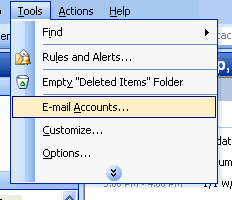 2. In the E-mail category, select View or change existing e-mail accounts and click the Next button to continue.
2. In the E-mail category, select View or change existing e-mail accounts and click the Next button to continue.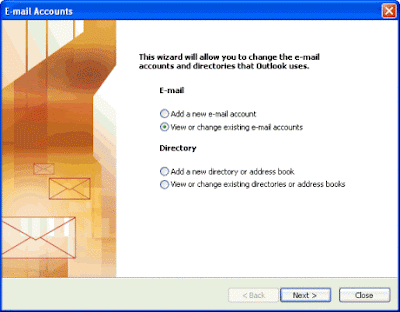
3. Select your Comcast.net E-Mail account, and then click the Change... button.
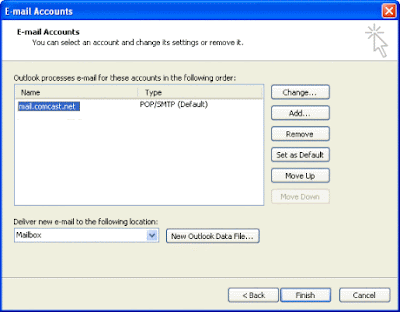
4. On the Internet E-mail Settings page, click the More Settings... button located in the bottom right corner of the window.
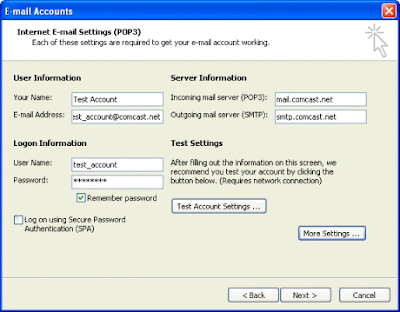
5. Select the Outgoing Server tab, and put a check in the box labelled My outgoing server (SMTP) requires authentication. Then, select Use same settings as my incoming mail server, and click OK to return to the previous screen.
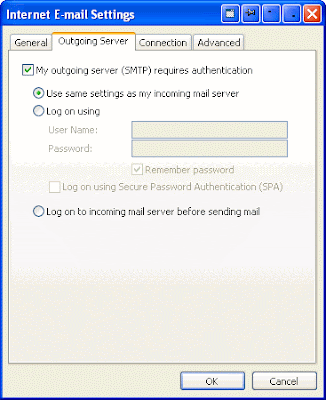
6. On the Advanced tab, enter 465 in the Outgoing mail (SMTP) port number field and 995 in the Incoming mail (POP3) field. For both, click This server requires a secure connection (SSL).

7. At this point, you can test your settings by clicking the Test Account Settings... button. If everything is configured properly, each of the tests will have a green check mark next to them. If any of the tests fail, go back and make sure that each setting is configured correctly.
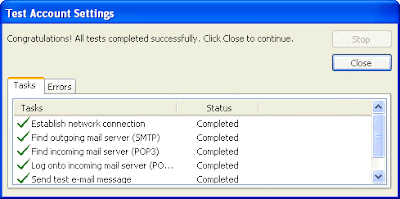 8. After you close the Test Account Settings... window, click Next and then Finish. You are now able to send and receive E-Mail from a remote location.
8. After you close the Test Account Settings... window, click Next and then Finish. You are now able to send and receive E-Mail from a remote location.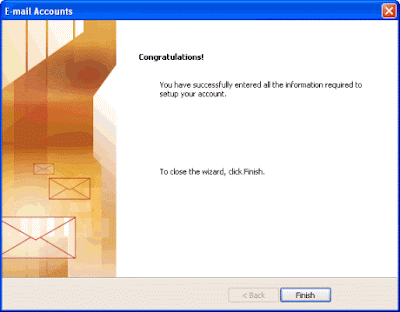
- Gmail auto-configuration tool for Microsoft Outlook 2002 or Outlook Express;
- Microsoft article on using Outlook 2002 or 2003 with a Google Gmail account.
Are you looking for AOL mail - having any issues due to AOL login, AOL sign in or AOL sign can connect our AOL support number or follow the following instructions, Go to Aol.com/login official web page enter log in details correctly.
ReplyDeleteNice content!
ReplyDeleteHow to set up WPS PIN on Brother Printer
If your wireless access point supports Wi-Fi Protected Setup(PIN), you can configure the machine easily without a computer. The PIN (Personal Identification Number) Method is one of the connection methods developed by the Wi-Fi Alliance. Press Menu on the control panel of the Brother machine.
Nice content thanks for sharing with Us. I appreciate your content! Looking for AOL mail sign in, Aol signs in, Aol password reset, Forgot Aol password, and create AOL mail account have any issues can contact our expert team engineer can resolve your query.
ReplyDeleteWith regards,
Aol game login
How to Digital signature add remove in MS office have any kind of technical error can connect experienced engineer to resolve this type of errors.
ReplyDeleteNice content! Fix the Fix Brother printer won't scan Load the document that you wish to scan into the Brother printer. Tap on the Scan button on the printer's control panel and select Scan To PC option. Choose the File option and click on Start Black or Start Color to begin scanning the document.
ReplyDelete
ReplyDeleteAre you currently suffering with the Gmail account problems ? Do not worry, here we are to assist you. You may apply these techniques on your devices to get the proper solution.