Problem: The moment he starts typing first few characters of the web site, your Firefox browser reveals history of the websites which you visit. How to avoid such embarrassing situations by clearing the browser history automatically after closing the application?
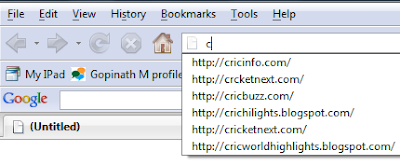
Solution
Firefox has an useful option which automatically clears the web browser history as soon as you close the application. To enable this auto clear option
- Select Tools-->Options--Privacy
- Choose the option Always clear my private data when I close Firefox
- Clear the option Ask me before clearing private
- Click Ok to save the settings
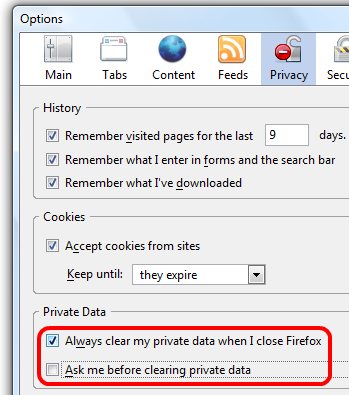
No comments:
Post a Comment